Creating an API Key via the Alemca Platform
- On the Alemca platform, click on your name in the top-right corner of the screen.
- You will be redirected to a page containing your account information.
- On this page, click on the "Generate a new API key" button in the API card.
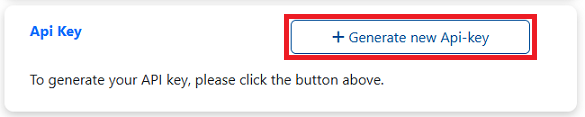
- A pop-up window will appear, allowing you to generate a personalized API key.
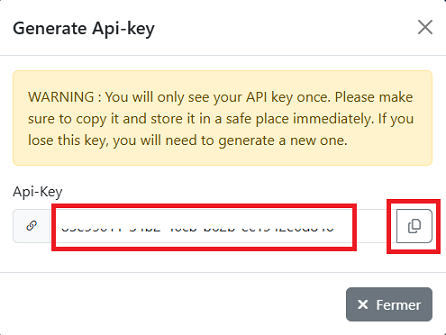
- Finally, to copy your API key, click on the "copy" icon located on the right-hand side.
Attention
- You will only see your API key once. Please make sure to copy it and store it in a safe place immediately. If you lose this key, you will need to generate a new one.
- The key you created will be valid for 7 days.