Web Platform Quickstart
Logging into the Platform
- Go to app.alemca.io and log in with your credentials.
- If you don't have an account yet, contact Alemca Support to get access.
Dashboard Interface
When you log in, a screen like this will greet you.
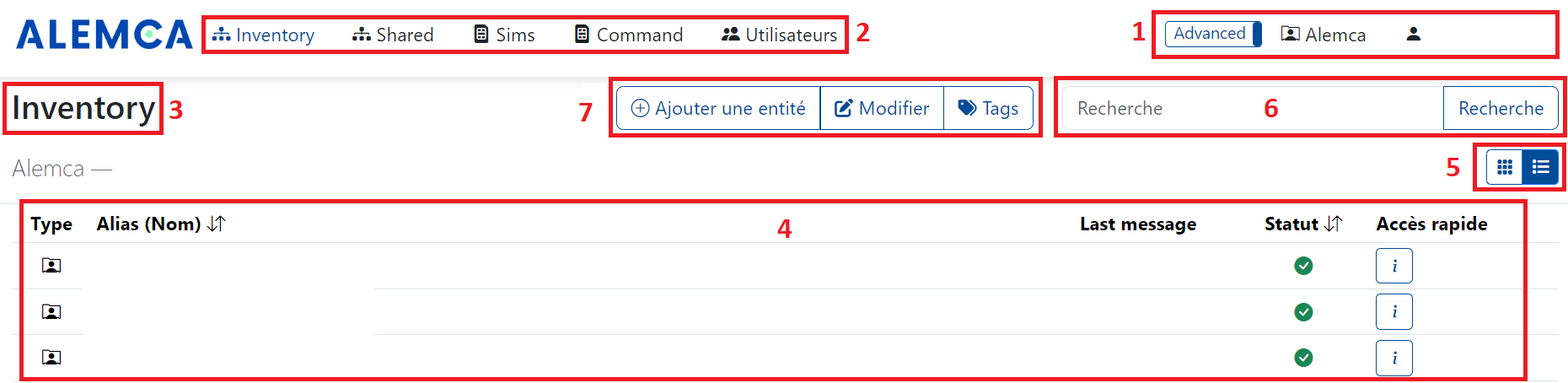
- Number 1: The profile section where your company name and username are located.
- Number 2: Our main menu.
- Number 3: One of the menu items indicating that the Inventory page is open by default when the application is launched (in this example).
- Number 4: The list of your equipment for this example.
- Number 5: A setting to modify the appearance of your equipment.
- Number 6: A search field to allow you to search among your equipment.
- Number 7: Another menu to create or modify equipment, entities, or devices.
Ready to Get Started?
By now, you have an understanding of the platform and are ready to begin the installation. For more detailed information, the title Web Platform on the left will always be available to you.
From now on, you can go directly to the installation page.
Let’s get started! Follow our installation guide to set up your devices and start collecting data.