Users
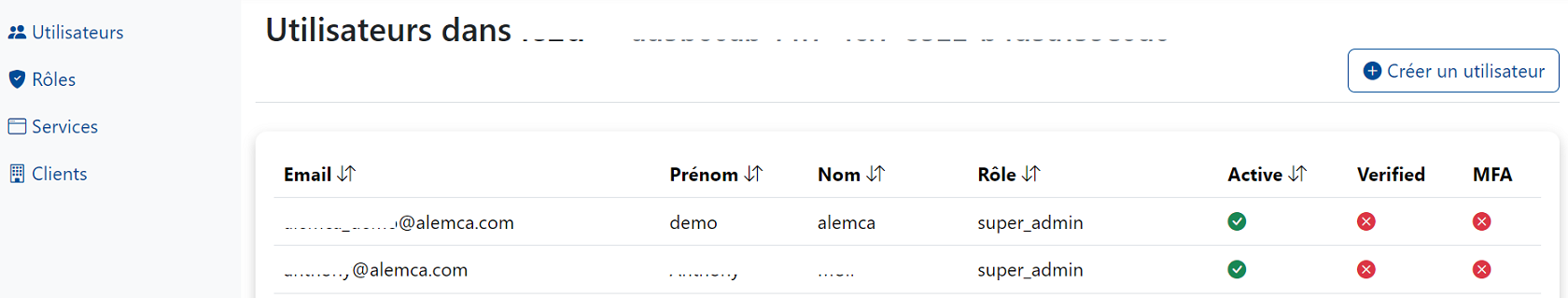
The Users tab allows you to manage the users on the platform. You can add, modify, or delete users, as well as define their roles and permissions.
Users
In this section, you can see the list of users currently registered on the platform. For each user, you can see their name, email address, role, whether they are active, verified, and if they have two-factor authentication (MFA).
Add a User
To add a new user, click the Create User button. You will then need to fill in the following information:
- First Name: The first name of the user.
- Last Name: The last name of the user.
- Email: The email address of the user.
- Role: The role of the user (a role previously created).
Once the information is filled out, click Create to add the user. This will send an email to the user to activate their account.
Attention
Activation must be completed within 24 hours, after which the link will expire. In this case, please contact Alemca Support to get a new activation link.
Edit a User
To edit an existing user, click the edit icon next to the editable fields in the user list. Once the changes are made, click the check icon to save the changes.
Additionally, you can view all the rights associated with the user's role on this page.
Roles
Roles allow you to define the permissions of users on the platform. You can create custom roles based on your organization's needs.
Add a Role
To add a new role, click the Add Role button. You will be asked to fill in the role name. Once the name is entered, click Create to add the role.
Once the role is created, you will be able to define the permissions associated with this role. To do this, enter edit mode by clicking the Edit Mode button, then click on the role in the list of roles. You can then check the permissions you wish to associate with this role.
Edit a Role
Click on the role you want to modify from the list of existing roles. Then, click on Edit Mode which will appear above the permission list to modify the permissions for the services.