SIM
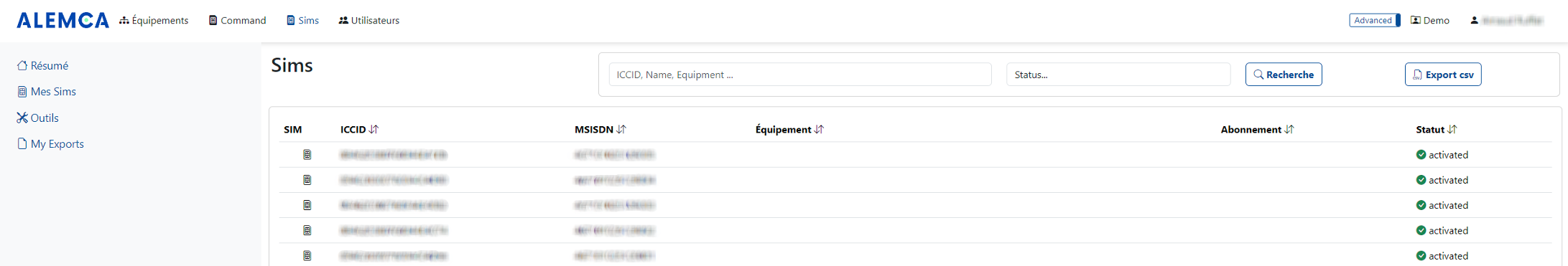
Introduction
The SIM tab lists all SIM cards. You can view the following information for each SIM card:
- ICCID: Unique identifier of the SIM card
- MSISDN: Phone number of the SIM card
- Equipment: Equipment associated with the SIM card (if any)
- Subscription: Subscription associated with the SIM card
- Status: The state of the SIM card (Activated, Suspended, Stock)
Details of a SIM Card
Clicking on a SIM card will take you to its details page. You can access the following tabs:
-
Information: General information about the SIM card
You can view the consumption related to the SIM card in the form of graphs and tables.
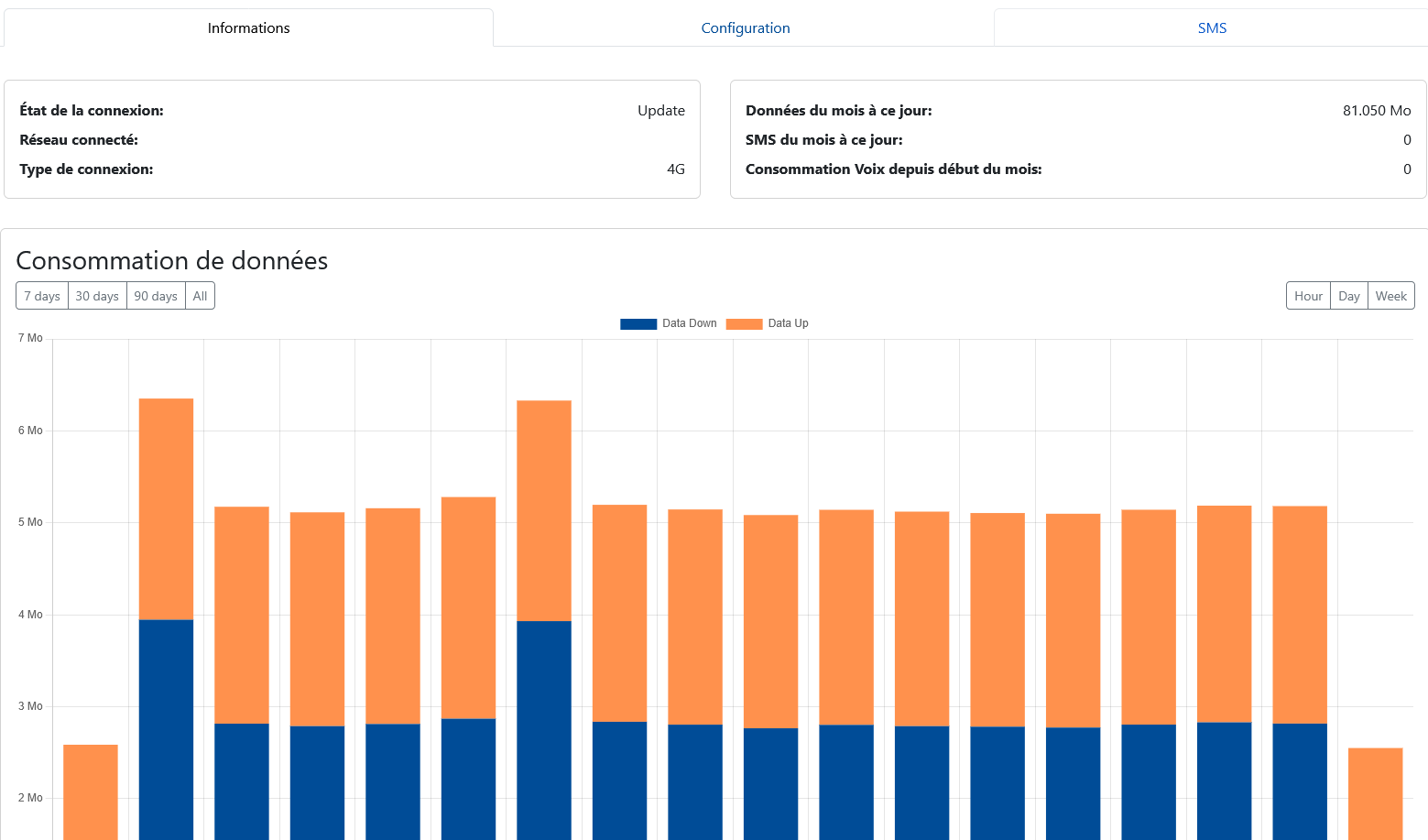
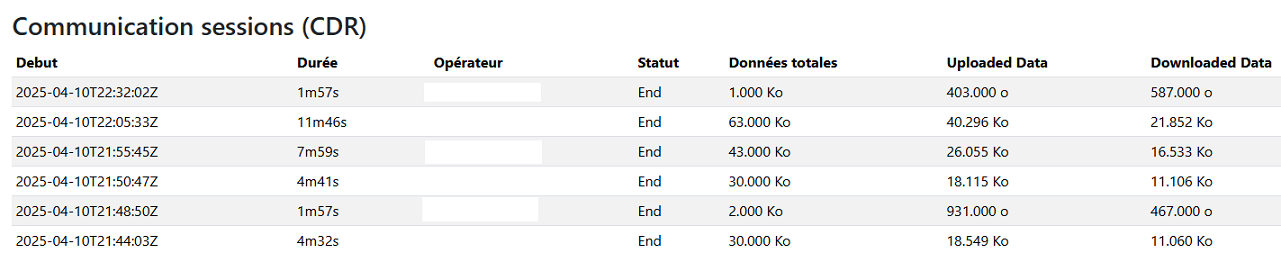
-
Configuration: SIM card configuration
You can perform some general configurations here, such as modifying general information, changing subscriptions, or adding blockers. Additionally, you can also view the history of changes made in this section.
-
Blockers
With this feature, you can add certain blocks to the SIM card to prevent exceeding a specific amount of gigabytes, SMS, etc.
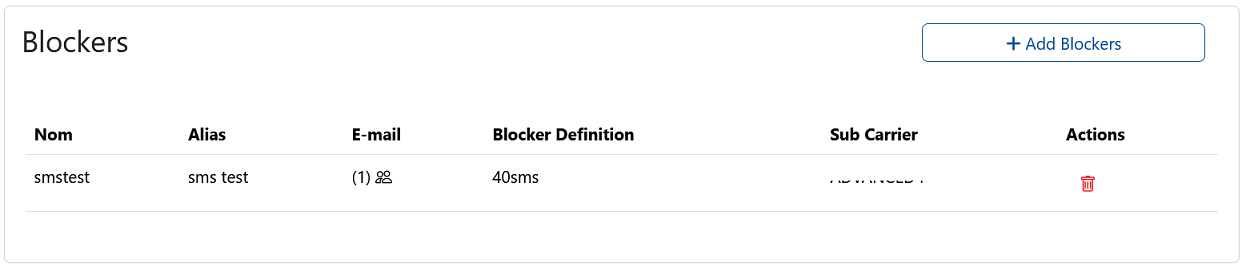
-
-
SMS: List of SMS messages sent to the SIM card
For your SIM card to send SMS, it must be of the type whose ICCID number starts with a T.
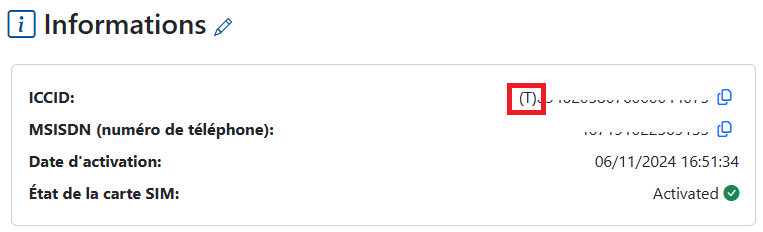
Selecting the SIM
Use the filtering and search tools to select the SIM you want to manage, then click on the corresponding row.
Only SIMs with a status of Stock, Suspended, or Ready can be activated.
Assigning a Subscription
In the Configuration section, select the subscription to assign to the SIM by clicking the pencil icon to the right of the Subscription Plan field.
The SIM cannot be activated without an assigned subscription.
Set the SIM to Ready status by clicking on Ready.
This status allows the SIM to be authorized for activation. It is used to prevent an unprepared SIM card from being automatically activated or to avoid fraudulent use, especially during transportation.
The SIM cannot be activated if it is not in Ready status.
Activating the SIM
In the Configuration section, once the SIM is set to Ready, it can be activated by clicking on Activate.
The SIM card will then switch to Activation in Progress status.
The process may take several minutes before the SIM card is activated.
Suspending a SIM
A SIM can be suspended by clicking on Suspend.
Suspending a SIM will halt its functionality. The SIM will be disconnected from networks, and all connections will be terminated.
The subscription is not suspended. Contact support for complete cancellation.
Suspension may not be immediate. Ongoing data, voice, and SMS consumption will still be counted against the subscription.
SIM Glossary
MCC and MNC
An MCC (Mobile Country Code) and MNC (Mobile Network Code) are numeric codes used to identify a country and a mobile network operator within the GSM mobile telephony system. The MCC identifies the country, while the MNC identifies the specific operator within that country.
In France, there are several mobile network operators, and each has its own MCC and MNC. Below are the details for the four main French operators: Orange, SFR, Bouygues Telecom, and Free Mobile:
| Operator | MCC | MNC |
|---|---|---|
| Orange | 208 | 01 |
| SFR (Altice) | 208 | 10 |
| Bouygues Telecom | 208 | 20 |
| Free Mobile | 208 | 15 |
The MCC for France is the same for all operators (208) because it identifies the country, while the MNC is specific to each operator and allows them to be distinguished within the country.
These codes are primarily used in mobile device network settings to ensure that they connect to the correct network when in a given country.