Sharing
What is "Shared"?
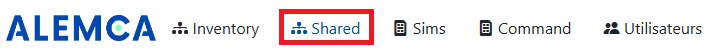
The device sharing feature allows you to share a specific device with another client or entity within your system. This feature is particularly useful when you want to collaborate with other users, share resources, or manage devices centrally.
Steps to Share a Device
- Copy the client's identifier: Go to the client's root (uuid) and copy the identifier of the client with whom you wish to share the device.
- Go to the device page to share: Open the page of the device you want to share.
- Click on the Security tab.
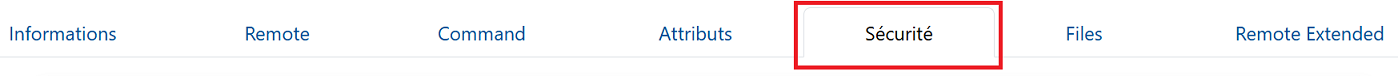
- Go to the Shared section.
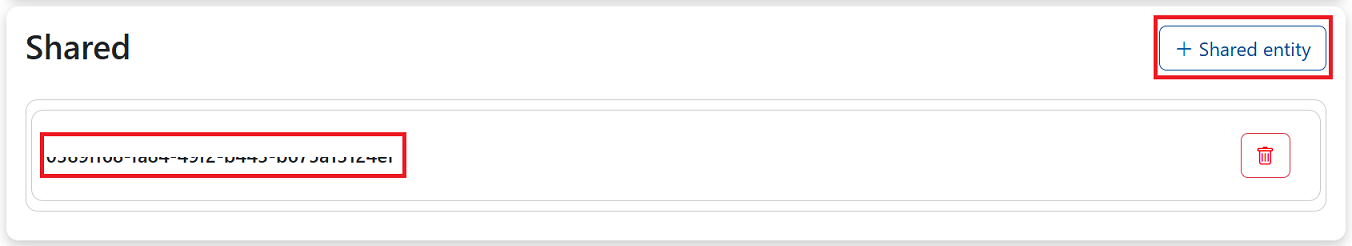
- Add a shared entity: Click the
+ Shared entitybutton. A modal will open, where you need to enter the identifier of the entity you want to share the device with. Once the identifier is entered, clickShared.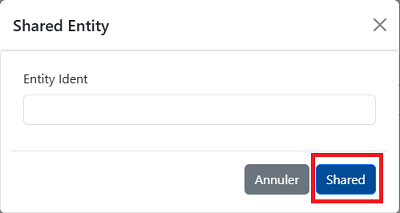
- Check the device sharing: The device will now be shared with the selected entity. You will be able to see the list of entities with which the device is shared under the
Sharedsection.