Commands
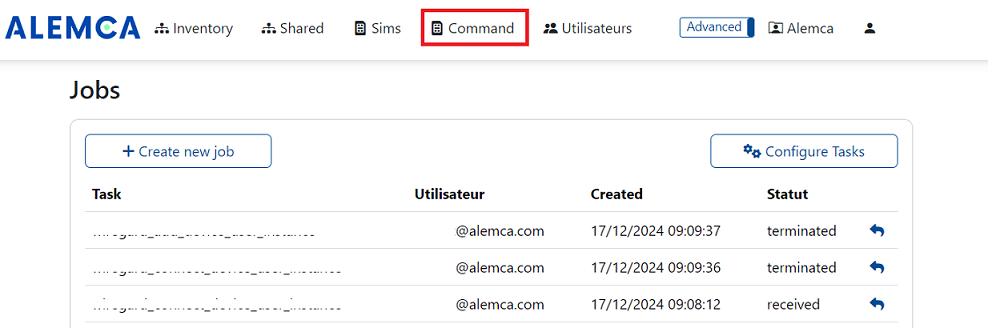
Introduction
The Commands tab allows you to create, view, and manage commands sent to the devices connected to the platform. You can see the commands that have been sent, their status, and their responses.
How It Works
Commands are sent to a device from the platform. The device receives the command and executes the associated script. The result of the command is then sent back to the platform.
- Task: This is the configuration of a command. A Task contains the script to be executed and the command's parameters.
- Job: A Job is an occurrence of a Task. It contains information about the command sent to the device and the return of the command.
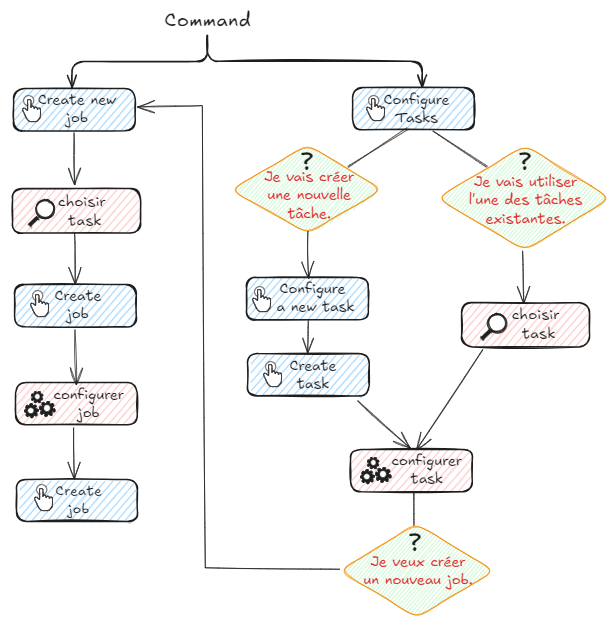
Create a Command
To create a command, click the Create new job button. This will allow you to select the Task to execute. Once the Task is selected, you can fill in the parameters for the command and send it to the device.
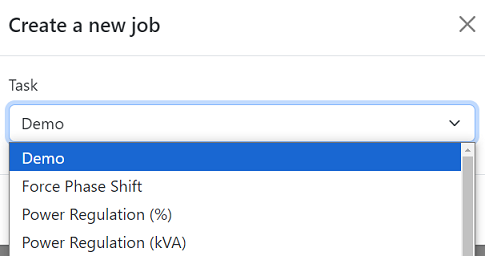
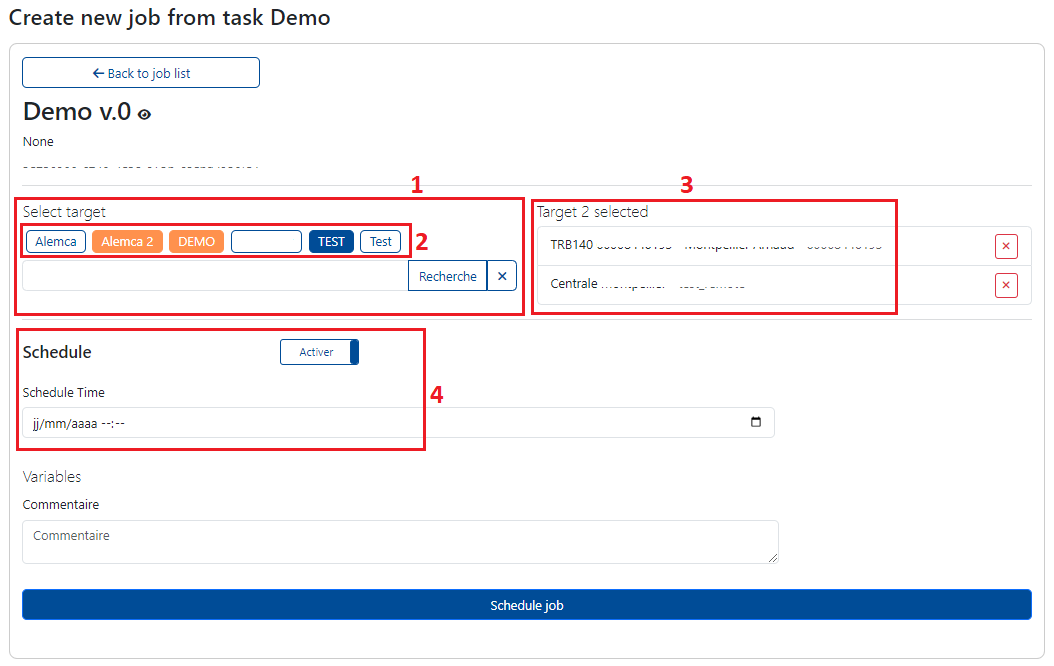
- The section where you can select the targets for which the command is valid. You can add the desired target by searching for it.
- You can also target a specific group using tags.
- The devices you have selected will appear here.
- The area where you can schedule the execution of your command over time.
Create a Task
To create a new Task, click the Configure task button. You will see the list of available Tasks. If you want to create a new Task, click the Create new task button.
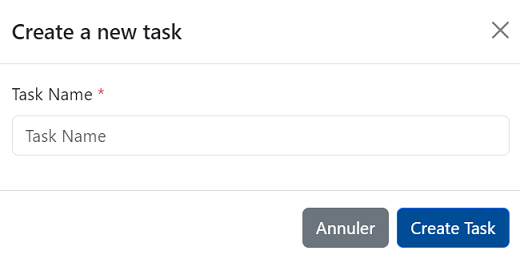
Task Configuration
Once you have selected or created a Task, you must configure the parameters of the command. This process depends on the chosen Task and the specific needs of your device.
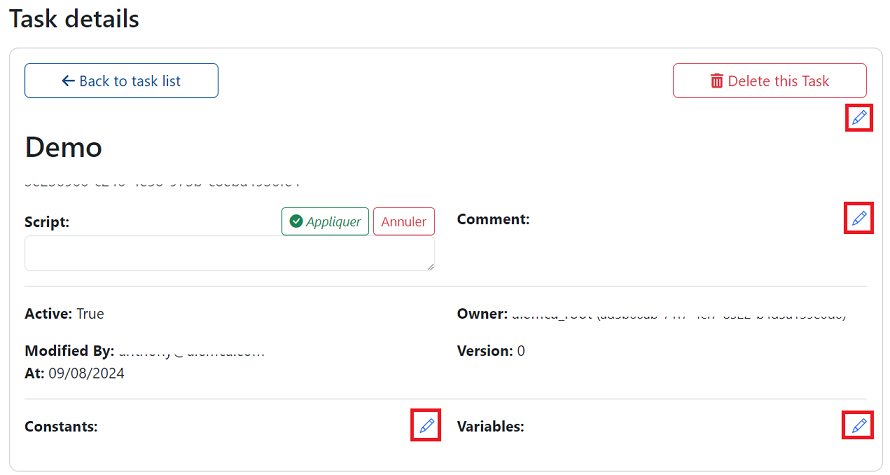
Send a Command
After configuring the Task and its parameters, you can send the command to the device. The status of the command will be displayed in the interface, and you can view the response from the device after execution.
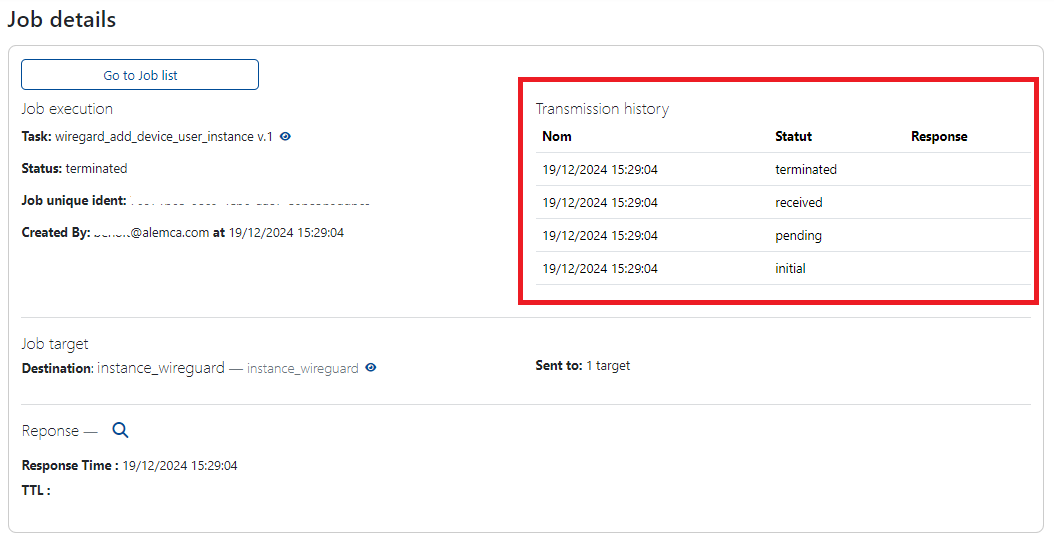
Command Tracking
You can track the status of the sent commands in the Commands tab. This allows you to verify whether the command has been executed correctly and analyze the responses from the devices.
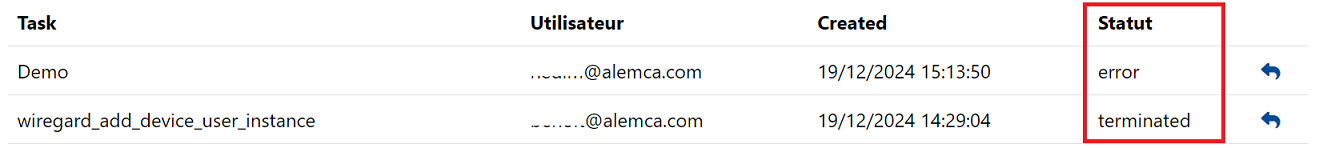
Job Status
Agent side:
- initial: The command has been created but not yet sent.
- pending: The command has been sent but has not yet been received by the agent.
- received: The command has been received by the agent but has not yet been processed.
- responded: The agent has responded to the command.
- terminated: The command has reached its end.
Cloud side:
- edge_transmitted: Command received.
- edge_started: Command execution in progress.
- edge_running: (custom output)
- edge_cancelled: Command cancelled: (ident command).
- edge_scheduled: Command scheduled for: (readable time).
- edge_error: Command-related error: not found or other (readable error).
- error: An error occurred (readable error).