Attributes
The Attributes tab is the section where you can organize and store key-value pairs (your attributes), similar to a configuration document. For example, you can store static values such as usernames, URLs, parameters to be used in commands, or threshold values, etc. These attributes can then be easily reused and centralize the management of your configurations.
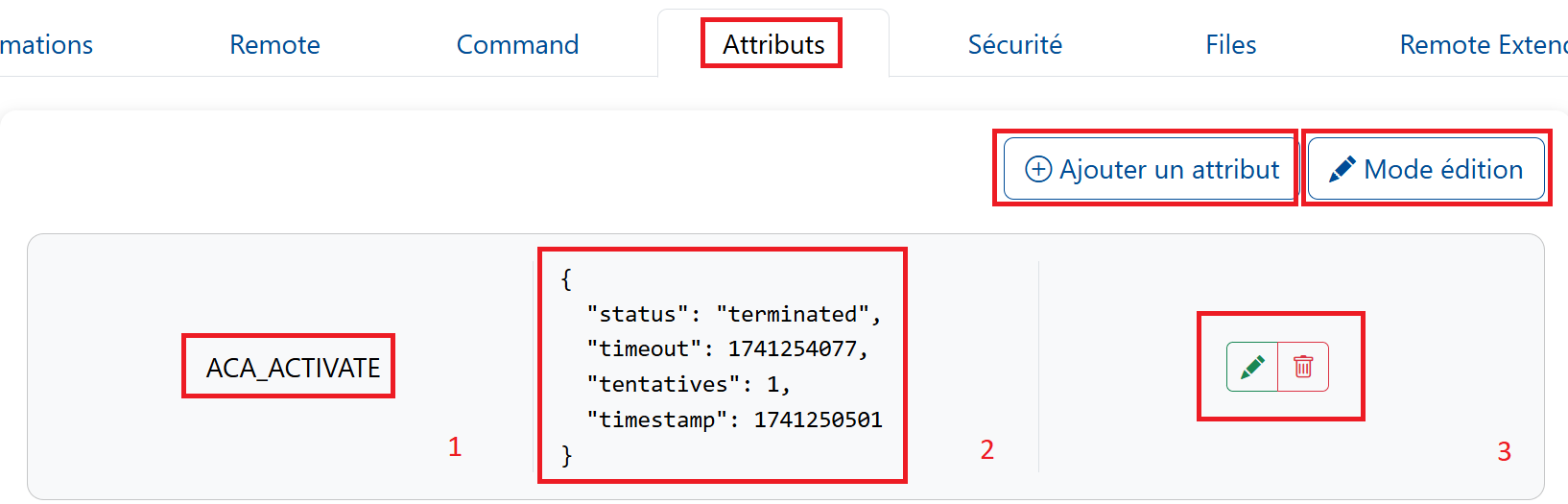
-
By clicking on the
Attributestab, you can view your existing attributes, modify them, or add new ones.Section 1 displays the name of your attribute.
Section 2 displays the value of your attribute.
-
By clicking the
Edit modebutton, theAdd an attributebutton and theactionsin section 3 will appear. -
Click on the
edit iconto modify the attribute's value, and on thedelete iconto remove it, followed by confirmation. -
By clicking the
Add an attributebutton, a modal window will appear in which you can enter the attribute's name and its value, then save them.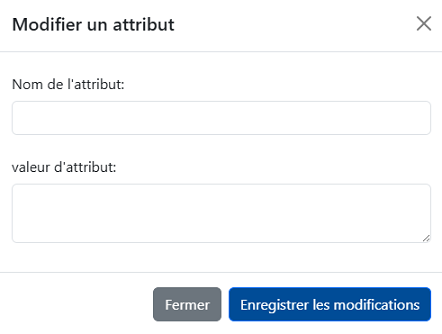
Tip
If you want your attributes to appear in JSON format, pay attention to indentation and comma usage.