Frequently Asked Questions
Teltonika
How to prevent the router from connecting to an operator?
How to manually choose the operator?
How to configure APN?
- Access the Teltonika platform.
- Go to the Mobile configuration page as shown below.
-
Disable the autoAPN option, then add your APN in the field that will appear.
If you don’t know it, you can check this link.
If the documentation specifies it, also add the PIN code.
Authentication type = none
-
Click the Next button at the bottom right.
- On the RMS page, set the connection type to disabled.
- After clicking the Finish button at the bottom right, a pop-up saying "Configuration has been applied" will appear.
- Your APN configuration will then be successfully completed. ✅
How to prevent the router from connecting to an operator?
This mode allows you to prevent the modem from connecting to a predefined operator. It will then be free to connect to all other operators when a multi-operator SIM is used.
Go to: Network > Mobile > Network Operators > Operator list
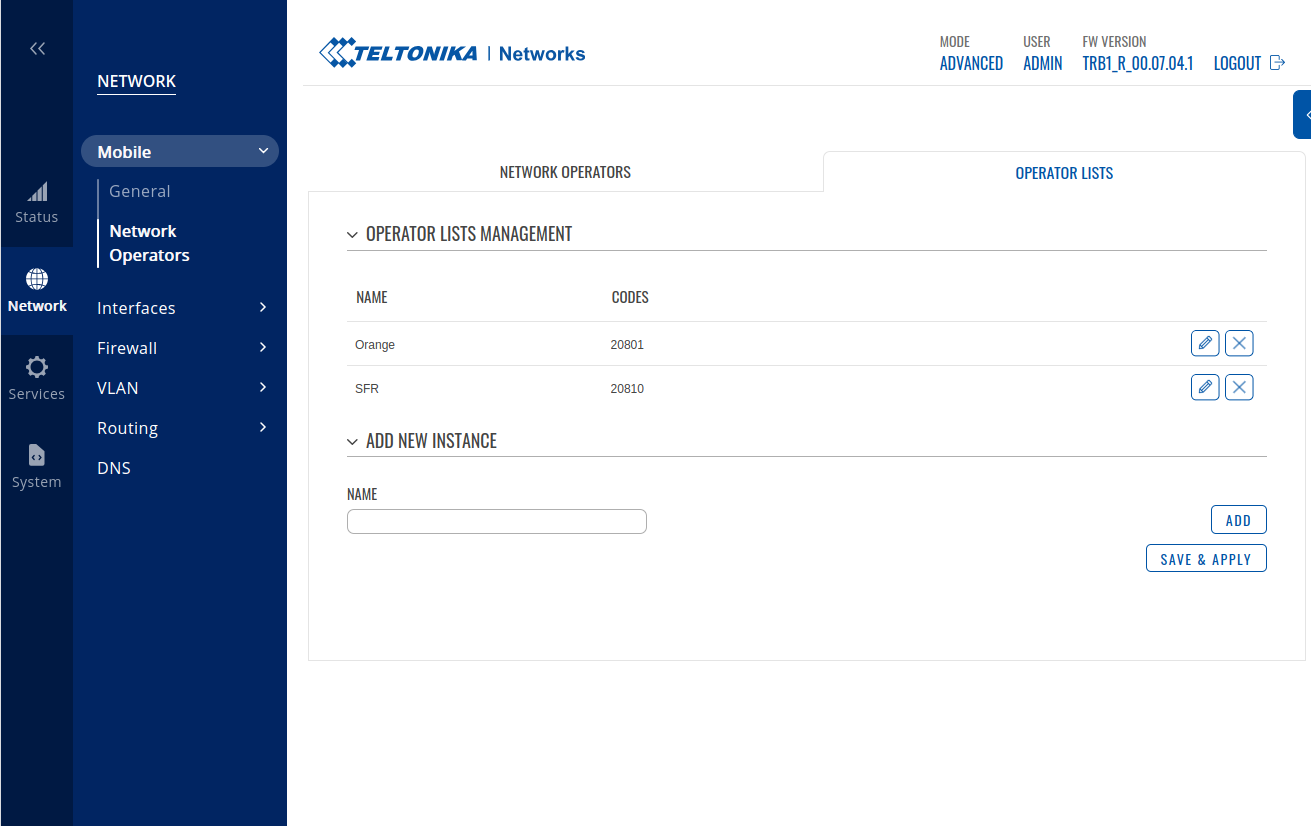
-
Add the operator you want to block by entering its name in the
Namefield and clicking Add. -
Check the list of MCC and MNC to identify the operator to block.
-
Click Save and Apply.
-
Go to: Network > Mobile > General.
-
In the Operator settings section, set Enable to ON.
-
Choose the Blacklist mode.
-
Select the operator you previously created from Operator list.
-
Click Save and Apply.
The modification will take effect after restarting the modem.
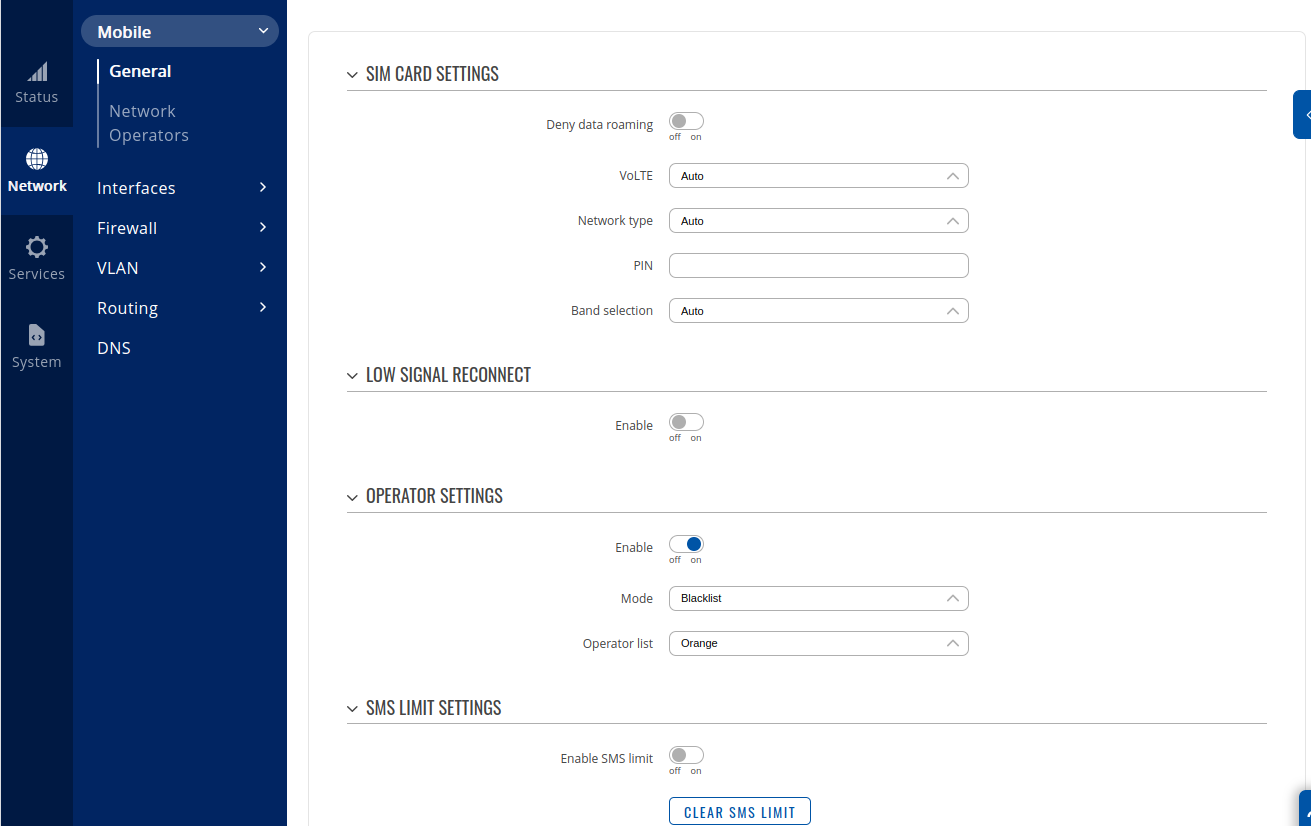
How to manually choose the operator?
Caution
It is not recommended to force the device to connect to a single operator. If there is an issue with this operator, the modem may not reconnect to another relay and will be inaccessible. Manual intervention on-site will be required.
Choosing a single operator for the connection forces the modem to connect only to that operator. It will no longer be able to connect to others.
Go to: Network > Mobile > Network Operators.
Known MCC MNC
If you know the operator's MCC and MNC, enter the operator code directly into the Operator code field.
Unknown MCC MNC
Click on Scan for Operators.
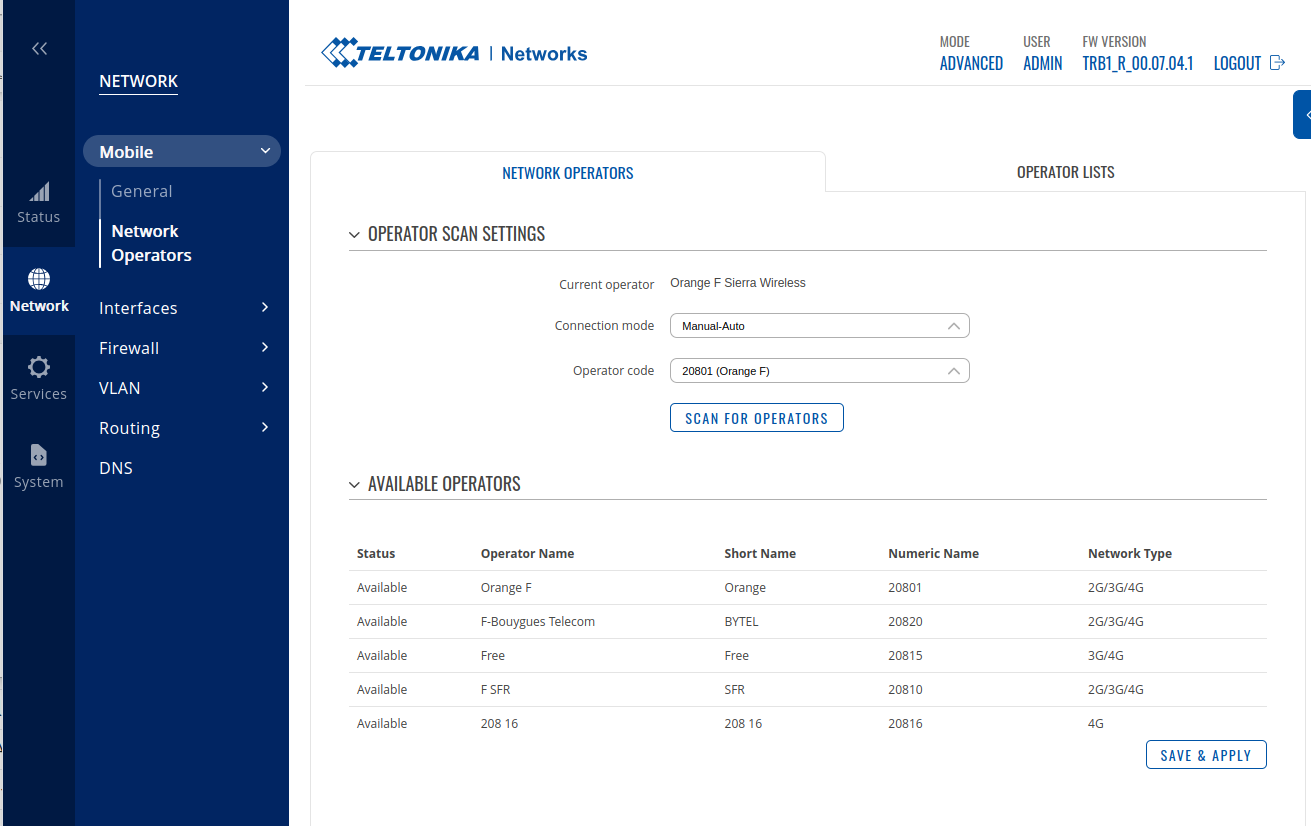
In the Operator code list, choose the operator to connect to.
Rollback via SMS command
Send the command via SMS:
<password> set simcard.@sim[0].operlist='1'<password> reboot